Computer Vision has been simplifying our daily lives and work for years. For instance, you utilize this technology when using facial recognition on your phone or a mobile document-scanning app.
Sounds interesting? In this article, we’ll define Computer Vision and explain how it works. We’ll then showcase its real-world applications, from everyday devices to sophisticated industrial systems.
We hope that through this article, you will gain insights into how computer vision can impact the development of your business and reveal new opportunities.
What is Computer Vision?
Let’s start with a definition. Computer Vision is a field of artificial intelligence that, as the name suggests, is tasked with detecting and interpreting visual data, such as digital images or video recordings.
Like humans use their eyes to perceive their surroundings, computer vision employs sensors like cameras or camcorders to identify certain patterns and objects. Then, akin to the human brain, a Computer Vision-based system utilizes various algorithms, such as neural networks — specifically Convolutional Neural Networks (CNN). These networks, inspired by the function of the visual cortex, can identify the content of the processed image.
Thus, software based on Computer Vision can, among other capabilities, distinguish objects, recognize faces, or even read and interpret images.
How does Computer Vision work?
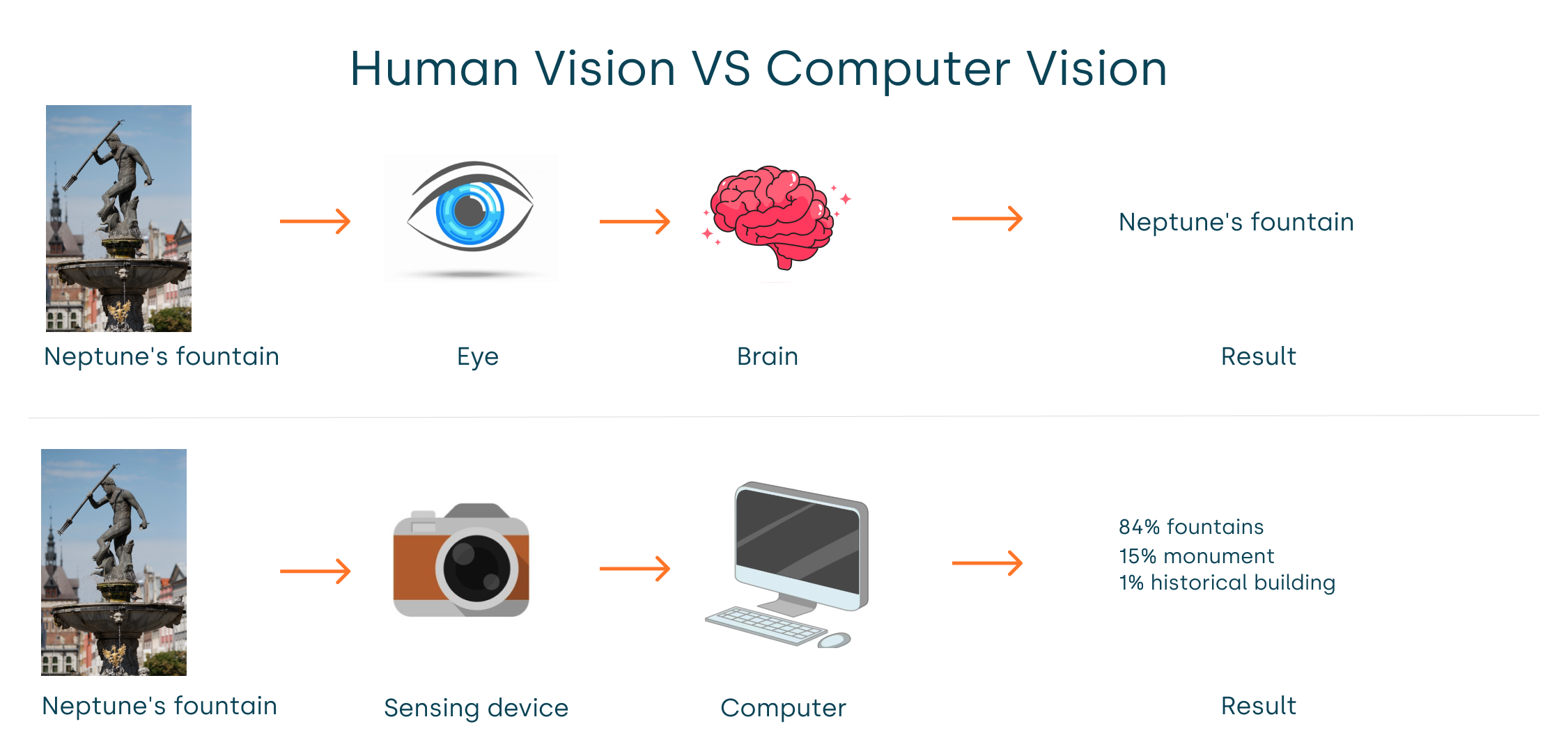
Image processing
To better understand what Computer Vision is, let us explain step-by-step how the process works, using the example of a monument recognition application.
1.Data Acquisition: The initial step involves obtaining data from a suitable device (sensor) to capture what the system is intended to see. For instance, a heritage recognition application could include taking a photo with a smartphone camera.
2.Pre-processing:The raw data extracted from devices often requires further modification to ensure uniformity or to enhance quality. In the heritage recognition example, users may take images with cameras of varying resolutions. During pre-processing, the dimensions of these images are standardized to a fixed value. Additional techniques include normalization, de-noising, or altering the color scheme.
3.Feature Extraction:The acquired data is then processed by a selected algorithm to extract numerically expressed features from the image, which are essential for performing the target task. A popular approach here is convolutional neural networks. These networks extract features from spatial data, such as images, by capturing local relationships between neighboring elements (e.g. pixels). In successive layers, features of increasing levels of abstraction are extracted from the image. Initially, simple elements like straight/curved lines or textures are detected and assembled to identify more complex shapes and features. For a heritage recognition application, these might include the materials of the building, the shapes of elements (like windows and columns), and the overall structure of the building.
4.Decision-making:Based on the features extracted in the previous step, specific decisions are made depending on the task. It could involve assigning an appropriate name to the image for a heritage recognition application. Other potential choices might involve determining the type and position of objects in the image or assigning a label to each pixel (semantic segmentation).
Steps 3 and 4 are often addressed using a single convolutional neural network or a network in a Vision Transformer architecture (inspired by solutions from Natural Language ProcessingIn this approach, features are extracted from the image (e.g. using convolutional layers – step 3), upon which the densely connected layers decide (step 4).
Key Techniques of Computer Vision
While all previous articles in our AI technology series have included a glossary at the end, we will deviate from this practice in this edition. We believe that integrating an understanding of crucial Computer Vision techniques directly into the article’s main body will provide a better comprehension of the concept and facilitate a smoother transition to the next part of the discussion.
1.Image classification: refers to the process of categorizing images into different groups. This technology is utilized to identify and classify images based on their content. The algorithm evaluates each image and assigns a probability score for its belonging to various classes. For instance, if a picture contains a cat, the algorithm will likely assign higher probabilities to categories such as ‘cat,’ ‘animal,’ or ‘pet.’
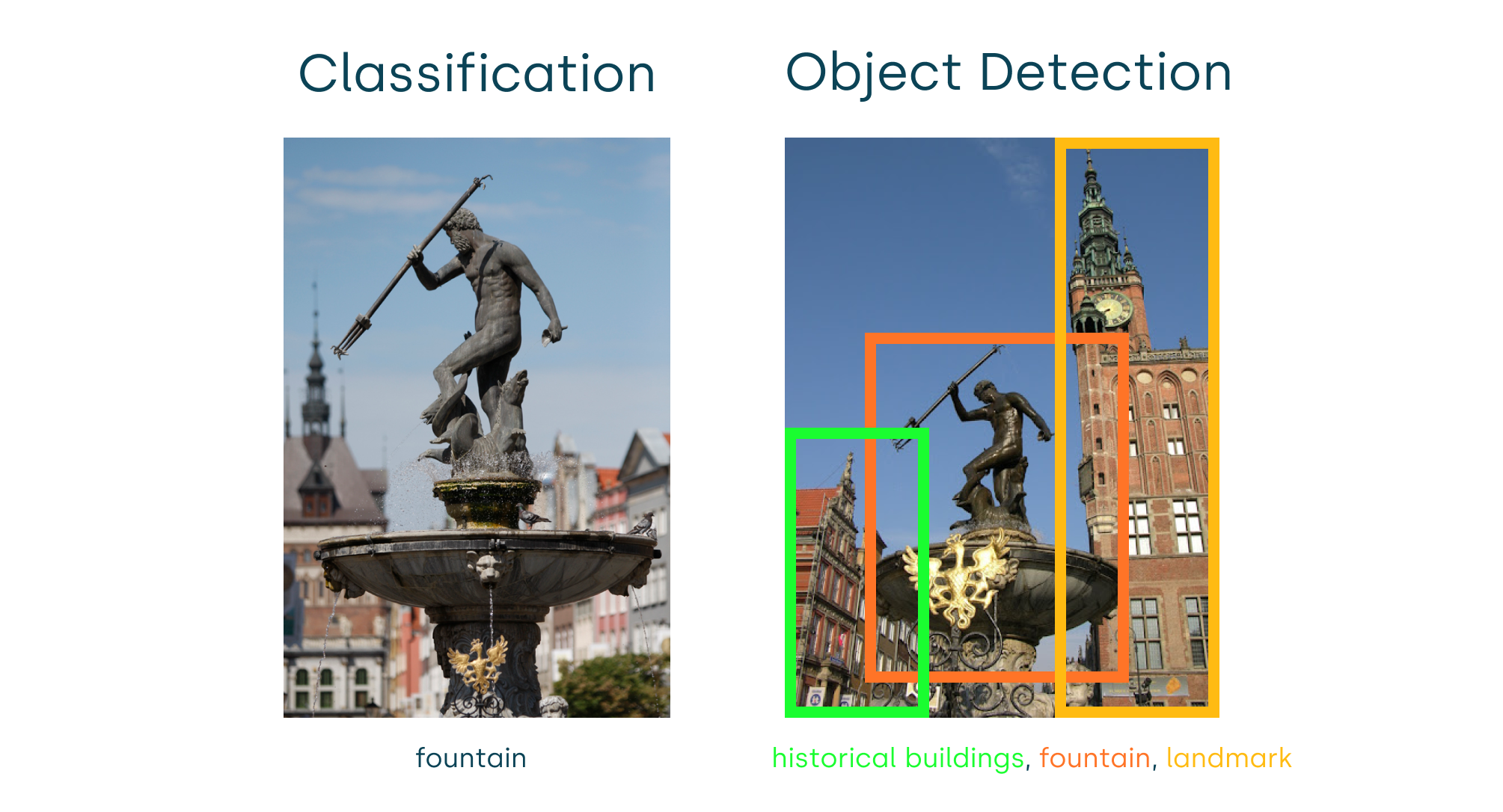
2.Object localization: This technique determines the locations of objects in a photo or video without classifying them. Objects are most often localized by specifying the rectangular areas they are situated.
3.Object detection: This technique addresses both ‘where’ and ‘what’ objects are in images or videos. It combines localization and classification to detect objects in images or videos and is often used to identify interesting segments for more detailed analysis. It can be useful, for example, in detecting animal species in their natural habitat for research or conservation purposes.
4.Object tracking: This refers to the process in video footage that involves tracking (associating occurrences of) the same objects across successive frames, such as tracking the movement of vehicles.
5.Content-based image retrieval:This method involves browsing, searching, and retrieving data from large collections based on the content of the input image. Commonly used for digital asset management and research purposes, A popular application of this method is Google Lens.
6.Identification:This technique determines the specific instance of a particular object in an image. It is a more detailed classification form focused on identifying a single, unique occurrence of an object within a particular class. For example, identification might involve recognizing a specific person’s face or fingerprint for biometric authentication.
7.Semantic segmentation:involves dividing an image into segments, each representing different object classes. The technique assigns a specific class to each pixel. In autonomous vehicle technology, pixel classes might include roadways, sidewalks, lanes, buildings, etc.
8.Instance segmentation: This process identifies and separates each individual object in an image. Unlike semantic segmentation, instance segmentation recognizes each unique instance of an object within the same category. For example, it can distinguish individual people in a crowd, even though they all belong to the “people” category. It is useful in applications requiring precise recognition of the exact locations of individual objects, such as vehicles in traffic.
9.OCR – Optical Character Recognition: OCR enables machines to recognize and interpret text from images or documents. It converts text in a visual form into an editable digital format (such as a text file). OCR can recognize characters from various sources, such as document scans, images of handwritten text, or PDF files, eliminating the need for manual transcription.
Everyday Uses of Computer Vision Systems
Although Computer Vision technology might seem uncommon at first glance, you will soon realize this is not the case. Here are some of the most popular applications of this technology in everyday life:
1.Facial Recognition in Smartphones: Modern devices such as smartphones and tablets use Computer Vision to securely unlock the screen by recognizing the user’s face.
2. Surveillance Systems: Computer Vision is utilized in security camera systems to detect movement, recognize people and vehicles, and even track suspicious activities.
3.Google Translator: This app allows users to point their smartphone’s camera at text in another language and receive an almost instantaneous translation. It is achieved through Optical Character Recognition (OCR) and Natural Language Processing (NLP) combined.
4.Plant Recognition Applications: Apps like PlantSnap allow users to photograph plants and obtain information such as the plant’s name, any diseases it may have, and care tips.
5.Assistive Systems in Cars: Modern cars are equipped with CV systems to monitor blind spots, assist with parking, or warn of potential collisions.
6.Document Scanning and Editing Applications: Apps such as Adobe Scan and CamScanner enable documents to be scanned with a smartphone’s camera. They use Computer Vision to automatically detect the edges of a document, enhance image quality, or create an editable version.
Computer Vision Applications in Various Industries
- Medicine: In the medical sector, Computer Vision analyzes medical images like MRIs and CT scans. It aids in faster diagnosis and more precise treatment.
- Manufacturing: CV has numerous applications in manufacturing, including monitoring and optimizing processes and controlling product quality.
- Automotive: The technology is utilized to analyze the road environment, encompassing tasks like obstacle detection and sign recognition and ensuring compliance with traffic regulations. Another common application is the recognition of vehicle license plate numbers at highway toll gates or in modern parking lots.
- E-commerce: E-commerce platforms such as Alibaba and Amazon employ CV to analyze product images and recommend similar items to customers, enhancing the shopping experience.
- Transportation and Logistics: Computer Vision enables the monitoring and optimizing of goods flow. It includes tasks such as automatically scanning and tracking shipments in logistics centers.
- Agriculture: The technology has been successfully used to monitor the health of crops and livestock. It involves analyzing aerial photos to detect plant diseases or monitoring pasture conditions.
- Tourism: Tourism companies can integrate CV into their applications to assist in navigating and exploring new places. It might include recognizing landmarks and providing real-time information about them.
Conclusion
We hope this article has enhanced your understanding of Computer Vision and its significant impact on our daily and professional lives.
If you’re interested in exploring other AI-related topics, we invite you to read our articles on:
Also, don’t forget to subscribe to our newsletter for the latest updates and insights.
